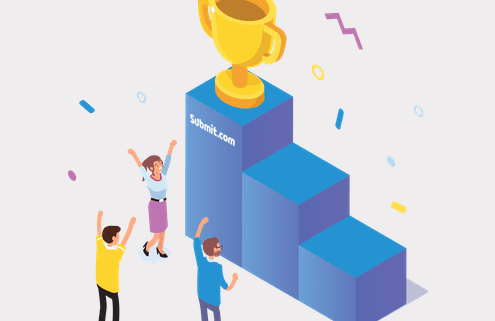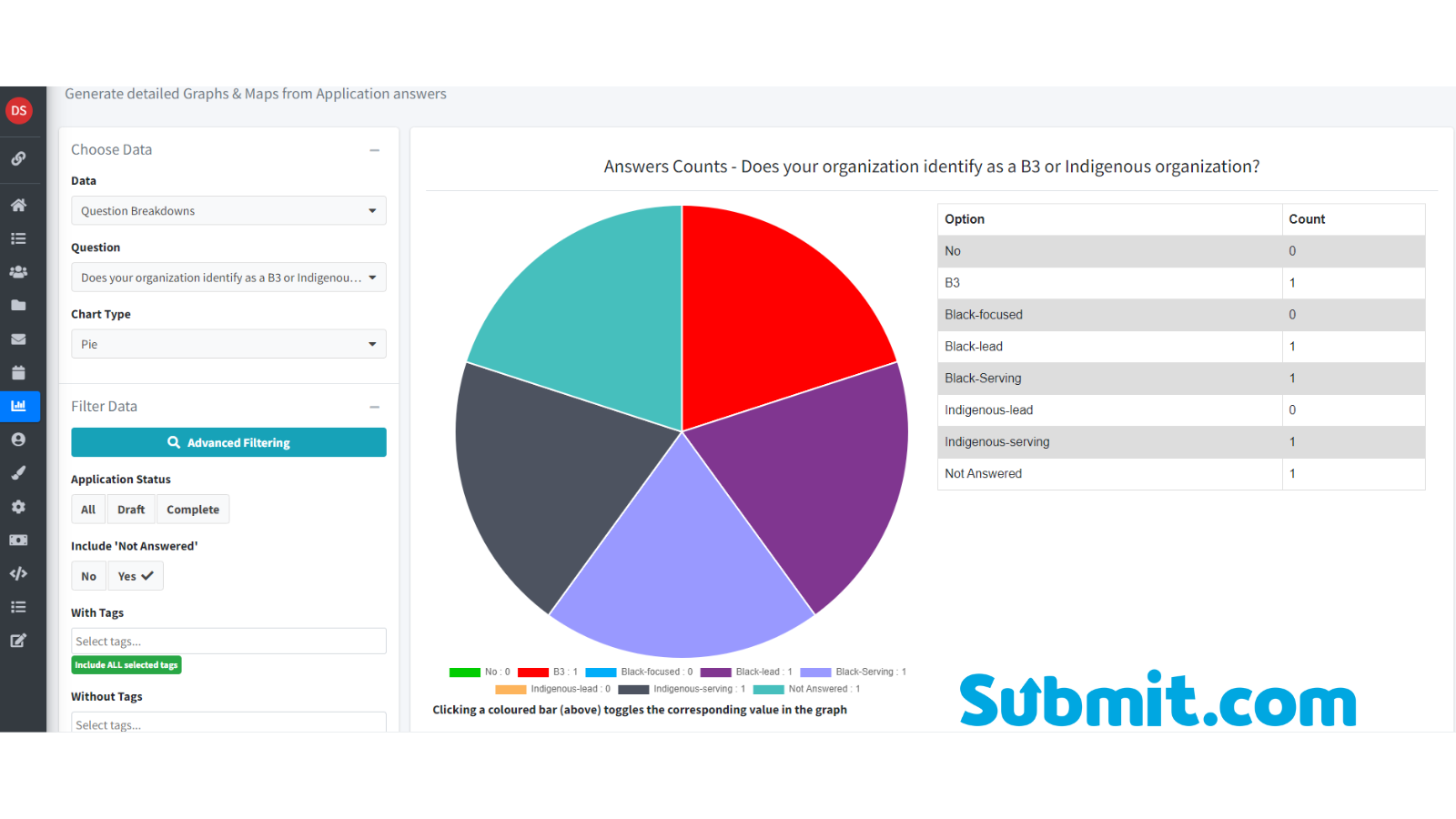As you know, running an awards program is rewarding but can be incredibly complex. Particularly at scale. There is a horde of online awards management software out there vying for
Essentially, the software you choose must streamline the collection, management and evaluation process. But what features should you look for?
We’ll run through each individually below, but the five essential features you need an online awards management software to have are:
- Cloud Sharing
- Autosaving Drafts
- Native Email Communication
- Secure Online Evaluation
- Custom Reporting
Cloud Sharing
At the bare minimum,
Where an online awards management software reaches the next level, feature-wise is cloud sharing. More and more people are backing up their files online across a variety of services. It’s cost-effective, easily accessible, completely secure and in the case of a hardware meltdown, you’ll always have access to that sprawling epic you crafted detailing little Johnny’s third birthday party.
Luckily, Submit seamlessly integrates with all the major cloud sharing services like Dropbox, SoundCloud, YouTube and Vimeo so your applicants aren’t limited when completing their applications and can put their best foot forward. A platform without this capability is like a place claiming to be an authentic Italian Ristorante, but their only pasta option is Mac and cheese. Sure, your applicants will make do, but is it the best you can do for them?
Autosaving
Among the most frustrating little annoyances in our modern digital life are forms that aren’t happy with being filled out once. We’ve all been there. You finish the form, hit submit, the page refreshes and poof! That form is presented again with all the information blank. We can’t speak for you, but this has made some of our team turn HULK SMASH on their computer.
Autosaving should be a basic feature requirement of every online awards management software. In all forms for that matter. Not only will it stop a rake of computer GBH in your office, but it also removes the risk of applicants losing their work. By continually saving their work in the background, Submit allows applicants to take their time refining their entry ensuring you get the best possible version.
Native Email Communication
With any prospective online awards management software, you and your team should be able to update applicants and external evaluators with status notifications and task completion reminders sent via email. You don’t want to miss out on the perfect applicant because they haven’t uploaded tax form.
The ability to fire off task completion reminder emails to any lagging applicants or judges will drastically enhance your awards management process allowing your team to effectively handle everything without overloading their stress levels. With informed and happy applicants, your team won’t spend hours copying and pasting the same email over and over.
With Submit, you can ensure applicants stay engaged throughout the awards process with a multiphase submission process. Automatically trigger email templates to invite applicants to the next stage once they have completed a certain section.
Secure Online Evaluation
Presenting judges with a task-oriented, easy-to-use online interface should be a high priority feature on any online awards management software you’re researching. Your judges should be allowed to make the best possible decisions quickly.
With Submit, there is no more posting or emailing entries to judges. All communications are kept securely within the platform which is accessible anywhere from any device. Are some applications not up to scratch? Your judges will only see ones that you deem worthy.
If you’re dealing with applicants or external reviewers within the EU, you also have to be mindful of GDPR. Ensuring the online awards management software you choose is complaint should be at the top of your list.
Custom Reporting
So far we’ve focused on features which benefit the application and review process, but what do you do with the reams of data you’re collecting.
During your program’s open period, you should be able to react quickly with real-time dashboards. Keeping track of application volume, reviewing progress, and monitoring applicant and admin activity should be super easy. With Submit’s powerful custom reporting tools you can be sure nothing will slip through the cracks.
Create custom reports to analyse applicant and evaluation data. Filter by criteria to quickly identify the data you are looking for and highlight any trends. You can then use it all to share the impact of your awards program and watch it develop year after year.
Are members of your team more comfortable with Excel? Or even Excel Jedi Masters? Then we have great news, with a single click, you can export your data to Excel, CSV or a whole host of other formats.
We’ve only begun to scratch the surface of what online awards management sofware can offer you. Awards management is simple with Submit, from small to large we can handle them all with ease.
If you’re considering moving your awards program to an online awards management software and you’d like to learn more about streamlining your submission process, talk to one of our senior solutions specialists today who will guide you through the process to see if Submit is the right fit for you.