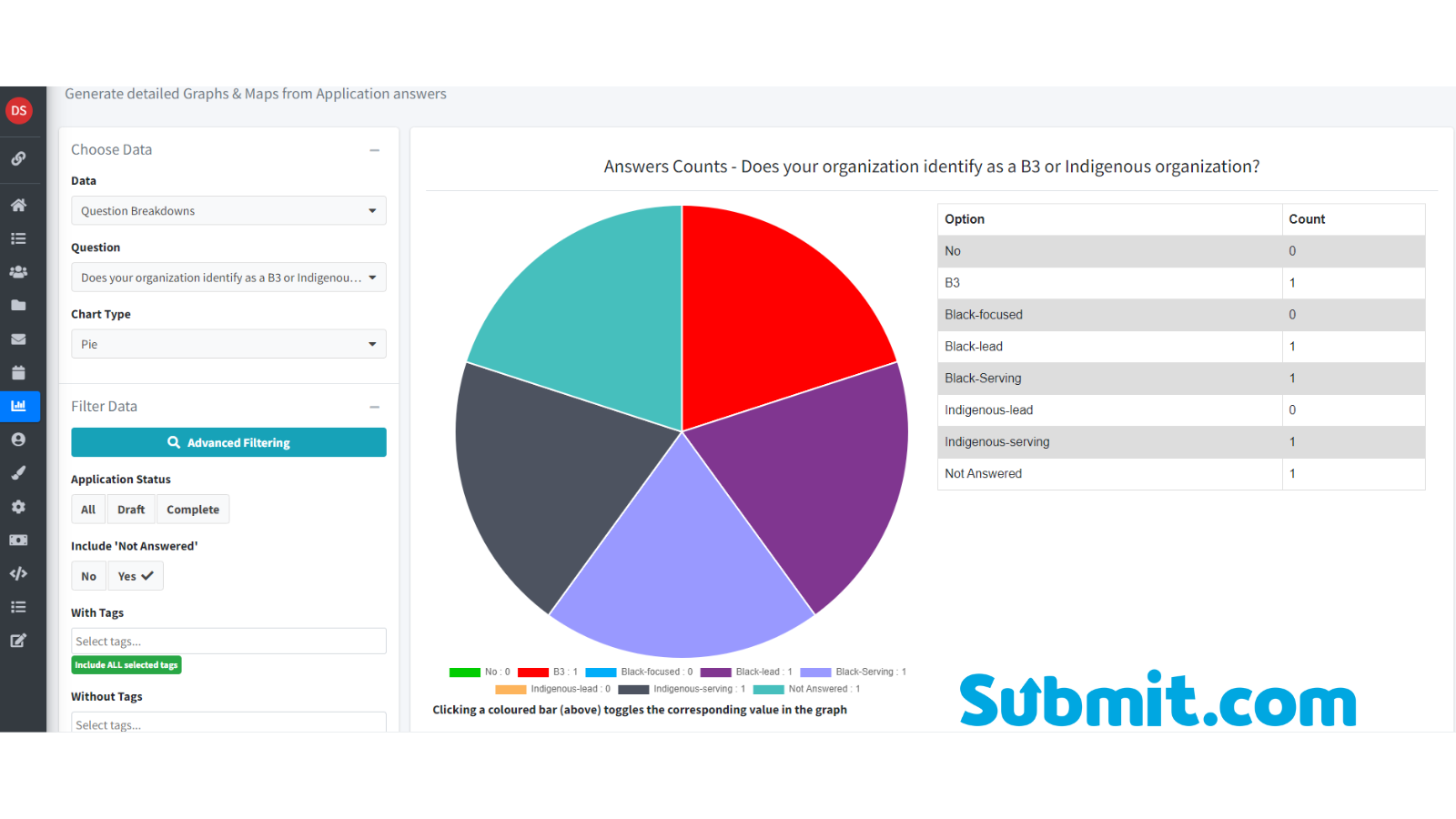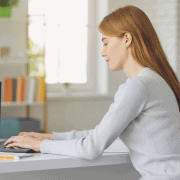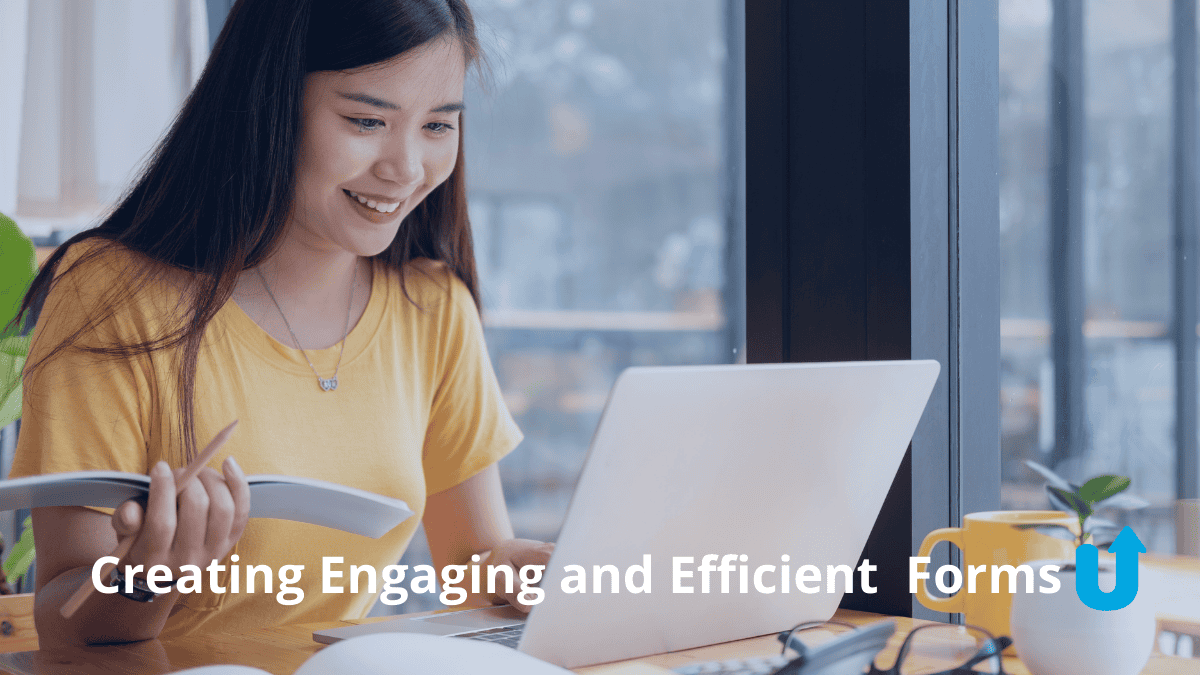You might think those free online form builders are working for your awards programs. Sure, you might be collecting applications simply enough. But, if you need to do anything complicated with that information? Good luck!
Are you demonstrating the very best of your program to candidates? Does the page feel outdated? Are entrants constantly emailing asking to amend or supplement applications? Do you even know if your entry numbers are declining? If you’re using a free online form builder, we’re willing to bet you’re answering negatively to all these questions. And if you’re still using a labour intensive paper-based system, do you want to be in this position in two years?The only good thing about those online form builders is just that. They’re free. A quick fix. An easy solution. Yet, it never really works out that way. Your team ends up working harder to make up for the aspects it isn’t solving. Suddenly, you’re using seven tools to collect, manage, communicate and evaluate when one will do — a dedicated submission management system like Submit.
This isn’t an exhaustive list, but the major problems with free online form builders include:
- Limited branding opportunities
- Unsophisticated question types
- Applicants unable to edit a submission
- Difficulty uploading supplementary files
- No idea how many applicants attempted to submit
- Totally unconnected from the review process
- Nowhere to turn if something goes wrong
Limited branding opportunities
We appreciate the power of branding. A brand isn’t just a company’s name. It’s the entirety of a consumer’s experiences with a recognisable product—and it is powerful. Harm to your brand is difficult to undo. If you look cheap, applicants and industry leaders will think of you as inferior. Thus, will they even want to submit an application?
Most online form builders give you the option of a couple of primary or secondary colours. Hell, if you’re lucky, you might even get to upload a background image! With Submit you get a fully customizable interface of which you retain complete control. Send applicants to a fully branded portal on a dedicated branded domain. Even leverage the power of digital marketing using our built-in link shortener. Doing this generates both a shortened link and custom QR code.
Unsophisticated question types
You need the right information to evaluate your applicants effectively. Most online form builders will offer only basic question types. For example, take Google Forms. They’re a pretty popular free survey administration app. You literally only have nine questions to work with. Is that comprehensive enough?
With free online form builders, you’re up the proverbial creek. On the other hand, with Submit, you have the power to input a host of questions to find the best answers.
There are over 30 different questions types to choose from including in-app recorded video interviews. But don’t worry! You don’t have a coding master or web design wizard to construct beautiful and mobile responsive awards application forms. Select what suits you and modify until you’re happy
An efficient but often underused aspect of our application form builder is branch logic. This creates a custom path through the form which that varies based on an applicant’s answers.
For example, imagine asking candidates for their favourite colour. You insert a multiple choice question with red, blue, green and purple. Online form builders stop working here. But, with Submit you can delve deeper.
Ask additional questions, like why did you choose red? Or why didn’t you select blue? The endless possibilities of this tool can powerfully alter how you collect information.
Difficulty uploading supplementary files
We’ve all been there. You’re nearing the end of a marathon long application form. You just need to upload one file, and that’s it. Finally! However, it can only accept some weird looking file format. You have it as a Word Doc, surely that should suffice?
With online form builders, it’s rarely simple. Applicants are limited as to what files they can upload, how many and the file size. Right from the off you’re putting them on the back foot.
Luckily, submission management systems like Submit have made it super easy to accept the classic file upload formats. PDF, PNG, MP4. We do it all. If that wasn’t enough, Submit also seamlessly integrates with major cloud services like Dropbox, SoundCloud, YouTube and Vimeo.
Entrants unable to amend their submission
Most people suffer from lack-of-hours-in-the-day syndrome. You’ve probably also aware of this affliction. It’s going around.
So, put yourself in your applicants’ shoes. They come home after a long day, make their dinner, plonk down on the couch ready to turn their brain off when they remember. All of a sudden it comes into their head. They wanted to submit their application for that program they saw. On their computer, they go to open that link and crash, bang, wallop! They’re required to submit answers in seven sections, 12 questions per page and upload five documents.
Your submission rate is going to take a hit if you expect entrants to do that all at once. Why aren’t you giving them the time and space to refine their submission? Unless your applicants can break the submission process up over time, they’re likely to put off applying or forget to submit entirely.
What if they make a mistake? Most free online form builders don’t allow entrants to go back and edit. Mistakes happen, and you want to account for human errors, technical errors or the cat falling asleep on the keyboard.
It’ll be near impossible for applicants to find the resilience to redo a submission from scratch. Especially if it’s a drawn-out process with subsections upon subsections.
With a submission management system like Submit, applicants can save their progress through a submission. These drafts live on the app and are available to edit anytime the entrant finds time. You can even set up email notifications when applicants save a draft. You’ll always have the complete picture of your collection process.
No idea how many applicants attempted to submit
With those online form builders, you only know the number of people who submitted an application. There’s no indication of how many candidates abandoned an application mid-way through. An element of your application form could be hurting your submission numbers. But the worst part is you have no idea what part is doing the damage.
However, with an online submission management system like Submit, you always know how many applications are in progress or completed. If you need to nudge a lagging candidate to finish their application, you can trigger task completion reminder emails.
Are you struggling to keep candidates engaged through a lengthy submission process? Submit clients have found joy in applying a multiphase approach. They can automatically invite applicants to the next phase of their award submission with a simple auto-generated welcome to the next phase email.
Totally unconnected from the Evaluation process
As we’ve mentioned, the one-dimensional nature of free online form builders can give your organisation a brutal sting. The truth is most online form builders only care about collecting information. That’s the easy part. Management and evaluation, as you know, is where things get tricky.
When you switch to a submission management system like Submit you benefit from:
- Secure online evaluation – No more praying your data is protected and GDPR compliant. You’ll just know. Say goodbye to posting or emailing confidential information to third-party evaluators. You can keep all communication within the app.
- File exports – Easily generate Excel, CSV or PDF-ready reports allowing you to share data with colleagues making archiving, reporting and auditing a cinch.
- Evaluation summary forms – Make the review process foolproof for third-party evaluators. Custom build any evaluation questions into your form. You can also custom build executive summary forms for evaluation committee meetings.
- Autoscoring – Weight particular questions in terms of importance by applying autoscoring. Generate scores or points of qualitative values for specific answers. Any applicants below or above a certain score can be automatically moved or eliminated from the next stage. You can even set up automatic emails to let them know. Which nicely brings us to the next point.
- Bulk messaging – No longer will you be a slave to email. Securely update applicants and third-party evaluators with status notifications and reminders sent via email right from within the system.
- Smart folders – Reduce your evaluation administrative burden by organising your submission into logical folders. You can then assign these folders to evaluators on a group basis with a single click.
Nowhere to turn if something goes wrong
When something goes wrong. Your brain goes to panic stations. The issue needs solving immediately. Unfortunately, those online form builders won’t care about your issue. If you’re lucky there might be an answer on some long forgotten forum. Is it really a good idea to spend half your morning trawling through Google search results? Can you imagine if the folks on the Titanic did that?
Resolving any issues should be quick and efficient, whether they are small or significant. With Submit, you enjoy an outstanding level of customer support. Our dedicated Customer Success team closely work with our development team. So troubleshooting and resolving any problems happen in a flash.
If that’s not enough, our Help Centre is already brimming with in-depth articles. These advice articles cover everything. Do you want to know how to manage your team’s roles? We’ve got you covered. No idea how to use our popular tagging feature? There’s an explainer for that too.
We bet all that sounds like a weight off your shoulders. Right?
A dedicated submission management system like Submit will save you so much time, money and labour. We guarantee after one cycle of using our software, and you won’t ever to go back to those free tools.
So, are you ready to ditch those free online form builders?
Do you want to know what feels like to have submissions managed from every angle? Contact one of our senior solution specialists who will guide you through the transition to the best way to accept, manage and evaluate online submissions.