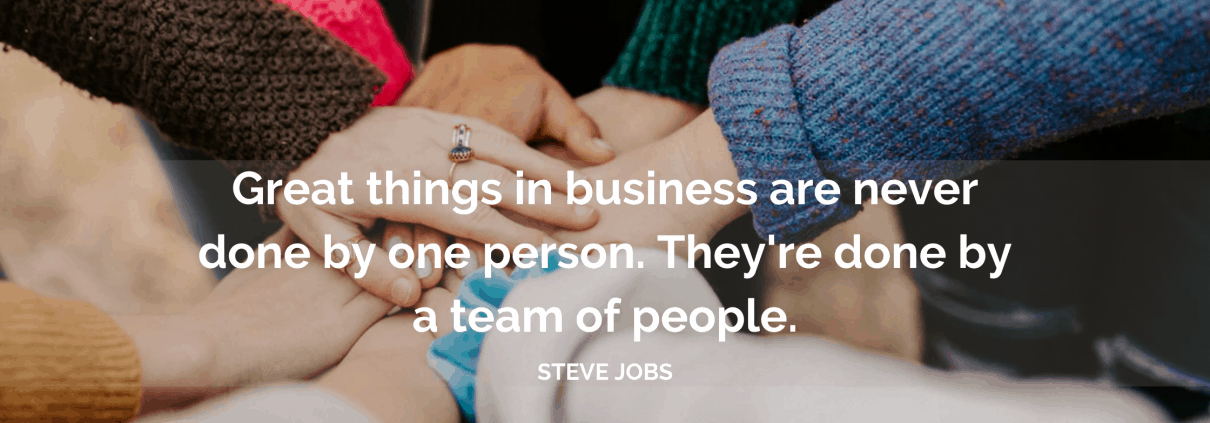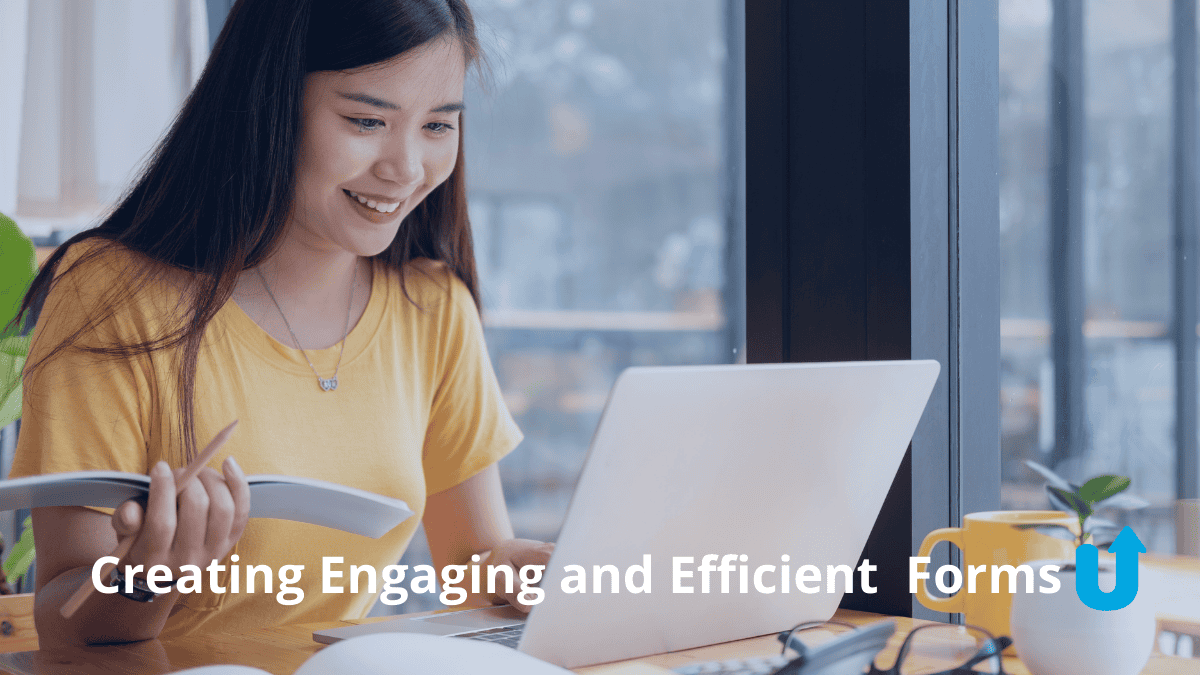7 Ways Submit Can Help You Build A Better Collaborative Review
If your business has to make any decision in a team, that’s a collaborative review.
But the more people involved in a review, the longer the process, right?
Not necessarily. Building a collaborative review doesn’t need to add more time to an already lengthy process. With the right tools and workflow in place, your review team can actually save time, increase the quality of submissions and build better relationships with applicants.
Sound too good to be true? Let’s walk through how Submit can help your team streamline the entire review process and attract stronger, higher quality applicants for your next round of submissions.
7 ways Submit can help you build a better collaborative review
Submit is designed to help teams save time during the submissions process, with a focus on strengthening group reviewing. Here’s how the platform equips customers to make the most of their application process:
Multiphase submissions
Keeping an applicant engaged is difficult at the best of times, let alone for longer applications. That’s why Submit offers Multiphase Submissions, a phased approach for those lengthier applications.
Customers get unlimited phases, so there’s no need to condense any elements of the application process or cram different sections together.
Here are a few ways Submit’s customers use Multiphase Submissions:
- Progress reports – request updates on budgets and finances throughout the cycle. Particularly useful for grant management, keep both original and new data in the same place when you add phases to the application.
- Surveys – When you need to gather feedback, invite candidates to complete surveys right from their application area. The information is stored within the candidate’s application for easy referencing.
Team and Roles
Even the strongest review process can be compromised without smart organisation within teams.
Submit makes it easy for review teams to collaborate without stepping on each other’s toes.
Team leaders can access all parts of the platform and allocate the relevant permissions to extended team members. Every team is different, so each section permission is completely customisable so you can fit it around your specific workplace.
For external reviewers, team leaders can easily set up folders with dedicated spaces so they can clearly see which specific applications are awaiting their review.
Scoring and Tagging for smart automation
Those low-effort but high-frequency tasks can steal hours from a review team’s time, especially during the initial screening period.
Submit’s automated Scoring and Tagging features cuts through the repetitive work by automating those tasks Here are a few ways customers use this feature:
Auto-reject
No more manually sifting through unsuitable applications. With the Auto-Reject tool, you can set up auto-response questions—specify the answer that will determine a rejection, and automatically apply the status to their application. You can also set up an email to send to the applicant once a decision has been made.
Auto-score
Accurately scoring against an assessment criteria can be a lengthy task, especially if you receive a high number of submissions. With Submit’s Auto-Score feature, you can build assessment criteria into your forms so you can review each submission faster.
Based on the applicant’s answers, you can assign points, which are automatically tallied so you can easily sort applications by highest or lowest scores.
Auto-tag
With the Auto-Tag feature, you can assign tags to applications automatically based on a candidate’s answers. This is especially useful for large calls for submissions—you can easily set up a library of tags for each round so you can filter applications or group candidates appropriately.
When you need to generate reports for candidates, the Auto-Tag feature makes this easy—simply select the tags you want to see and the platform will create smart reports for your records.
Weighted score-bars
During any review process, it’s crucial everyone keeps the criteria at the forefront of their process. But with you’re scoring a large volume of applications, it can get tricky to stay on top of it.
Submit’s Weighted Score Bars helps teams to stay on top of scoring so that key criteria are given the appropriate amount of credit. Rather than having to manually input and calculate the total scores, reviewers simply assign their scores to the application and the platform automatically tallies it up to provide an overall grade.
Smart commenting on applications
Often, team members will need to comment on applications, either to discuss with other team members or to log offline communication with the candidate.
Rather than going back and forth and searching for past messages, team members can leave notes directly on the application, which the platform saves automatically. Each comment is time-stamped as soon as it is entered and you can change the comment privacy to suit the individual needs of your team.
Building a better collaborative review with Submit
When it comes to building an efficient collaborative review, having the right system in place is half the battle.
Group reviewing can be an incredibly lengthy process for teams that don’t have the smartest tools to streamline their work. Reviewing multiple applications, leaving comments for other reviewers, and sorting forms appropriately can all take up more time than is necessary, especially if administrative tasks are done manually.
Submit provides a smart platform to simplify the entire review process so teams can spend less time on admin and more time on what really matters—finding the best candidates. Get started with Submit with a free trial and find out how it can accelerate your submission process and boost your team’s productivity in the process.