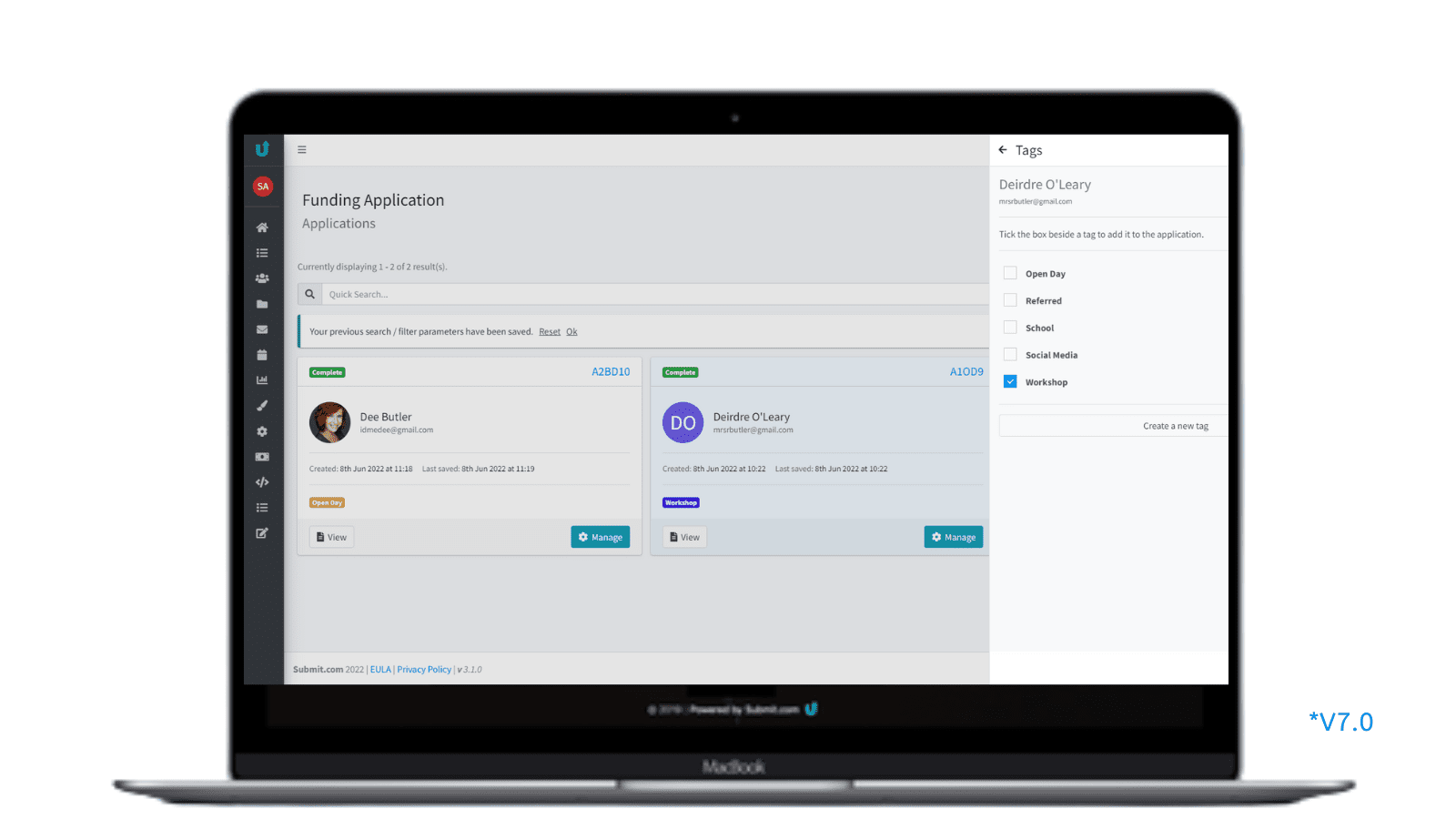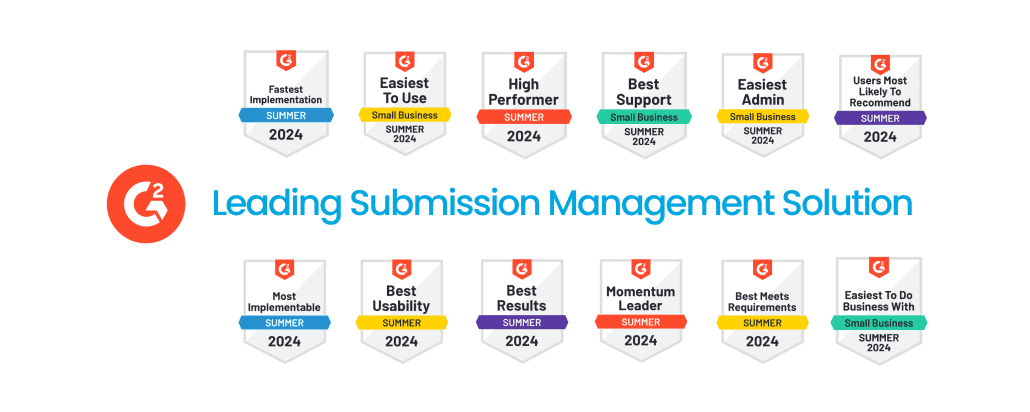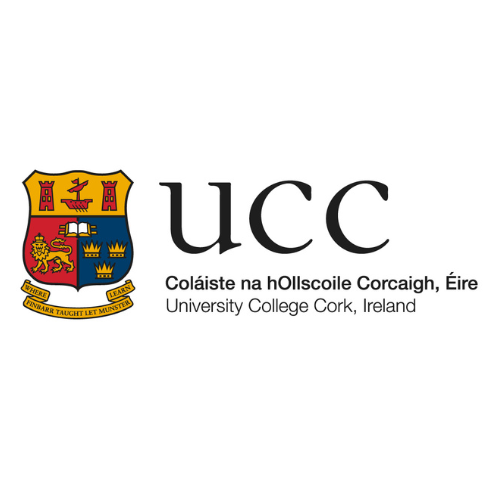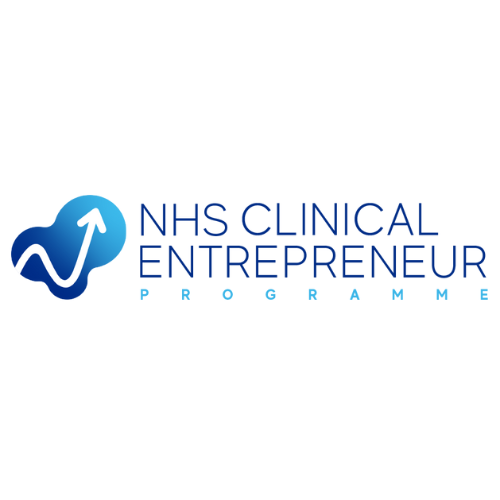Automatic Scoring and Tagging
Automation can ensure that time is not wasted on repetitive tasks
Auto-tag
Assign tags to applications automatically based on answers provided by candidates. Submit allows you to build your own library of tags for each program. Tags are incredibly useful for filtering applications, group messaging candidates based on a tag or quickly generating reports.
Auto-score
Build automatic assessment criteria into any form to help you quickly evaluate submissions. Assign points to applications based on answers provided by candidates. These scores are automatically tallied and can be sorted by highest or lowest score. This allows you to view a league table of applications in order of quality before you even start to review them.
Auto reject
Quickly filter out unsuitable submissions with auto-reject questions within the application form. Specify the answer that will cause an application to be automatically rejected on a range of question types. Answering these will automatically send a candidate an auto-reject email with a “rejected” tag applied to their application.