Is Your Process Old-School? Start Automating These 5 Tasks For Your Next Review.
Good old-school throwbacks: one-player Solitaire. Tamagotchi. Lava lamps
Bad throwbacks: clunky, outdated technology.
In the explosive digital era we live in, there’s not much room for slow processes (unless you want to be bogged down by complicated systems, which of course you don’t).
For review teams that want to stay one step ahead, automation is what’s going to get them there. But still, the word ‘automation’ tends to conjure up images of robots and machines taking over the workplace, pushing us humans out of the fold and dominating technology. Too many businesses shrug the concept of automation away, believing it to only work for big business giants and corporations.
Needless to say, that couldn’t be farther from the truth.
The reality is that automation can help more than your team’s productivity. It can keep operational costs significantly lower in the low run and drastically improve accuracy and consistency.
Simply put, automation makes life easier.
So we’ve put together five processes that you can easily automate for your next call for submissions. No advanced digital knowledge needed. Just a smart platform that takes care of the fiddly details so you can spend more time on what matters. Let’s dive in.
5 processes to automate for your next review
- Send periodic emails and customised communication updates
Whether it’s a nonprofit applying for a grant, or a tech startup applying for an incubator program, applications take a huge amount of time and effort.
That’s why timely communication is an absolute must. Not only is it the right thing to do, but it’s also a big giveaway into an organisation’s values. When applicants receive timely and prompt communication about their application, it sends the message that you respect and value their time and that they have your support.
Submit’s customers use the Bulk Messaging feature to keep their candidates in the loop at every stage of the application process. You simply customise the messages and set periodic alerts for applicants to receive status notifications via email, straight from within the platform.
Bulk messaging can help you:
- Let candidates know their application has been received
- Update candidates current status of their application (at any time)
- Remind candidates to finish an incomplete application
- Automatically remind applicants that a deadline is approaching
- Let candidates know their application is ready for review
- Score and tag applications
Who doesn’t love a well-organised labelling system?
During the initial screening phase of a review, there are a ton of constant repetitive tasks that take up a reviewer’s time. Not only can this seriously stifle productivity, but doing these tasks over and over again, manually, often leads to errors.
It’s time to automate the scoring and tagging process.
On Submit’s platform, rejecting, scoring and tagging can all be done automatically in just a few clicks. Rather than sifting through hundreds, or even thousands of unsuitable applications, you can quickly filter those out based on pre-determined questions within the application form.
Simply specify which answers will cause an application to be auto-rejected, and the platform adds a tag and does the rest for you.
The same goes for scoring applications. By building automatic assessment criteria, you simply assign points based on the candidate’s answers and the platform automatically tallies the results and sorts applications based on how high or low the score is.
By automating the rejection and scoring part of the process, review teams can easily sort through applications by viewing applications in order of quality in a league table.
- Set up team permissions
A collaborative review without automation is a game of tug of war.
In review groups where different people have various access permissions, a clear and streamlined process is invaluable. Submit’s customers simplify collaborative reviews within the Teams & Roles feature in the platform.
Team leaders, team members and external reviewers are all awarded the appropriate levels of access in the Workspace area. It’s an easy way to separate responsibilities and ensure everyone is clear on what their role is.
It’s also easy to switch permissions as and when necessary—team leaders can share and remove access to various folders in a matter of seconds, alerting the appropriate team member on the changes. In a review process with lots of moving parts, this can help teams work smoother together while only accessing the data they need for their specific tasks.
- Pre-screening
If you think you’re next call of submissions is going to attract large volumes, it might be time to consider a pre-screening process.
Implementing a pre-screening stage can help you whether you’re receiving too many applications or the ones coming in simply aren’t suitable. With Submit’s platform, you can pre-screen applicants by requesting a short pre-recorded video, or by simply asking a few pre-screening questions.
By adding in an extra layer of eligibility to the application process, review teams can focus on scoring the best applications while the platform handles the rest.
- Gather insightful reports
If you’re dealing with sensitive information, small errors can have lasting effects. With smart reporting tools, you can generate reports fast, tracking everything from incomplete submissions to batches of applications.
Attempting to manually gather data could set your team back heaps of time, and it’s difficult to capture the accuracy that’s needed in order to build better systems in the future.
By automating the entire process when collecting reports, you can easily notice patterns among submissions and identify any common themes, as well as discrepancies.
Modernising your review with smart automation
Automating your review process is easy. Within just a few clicks, you can help your team get more done, with less hassle.
Request a demo of Submit’s platform and start automating these five processes for your next round of submissions—your review team will thank you for it.




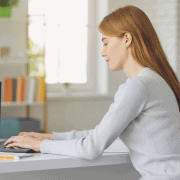







Leave a Reply
Want to join the discussion?Feel free to contribute!